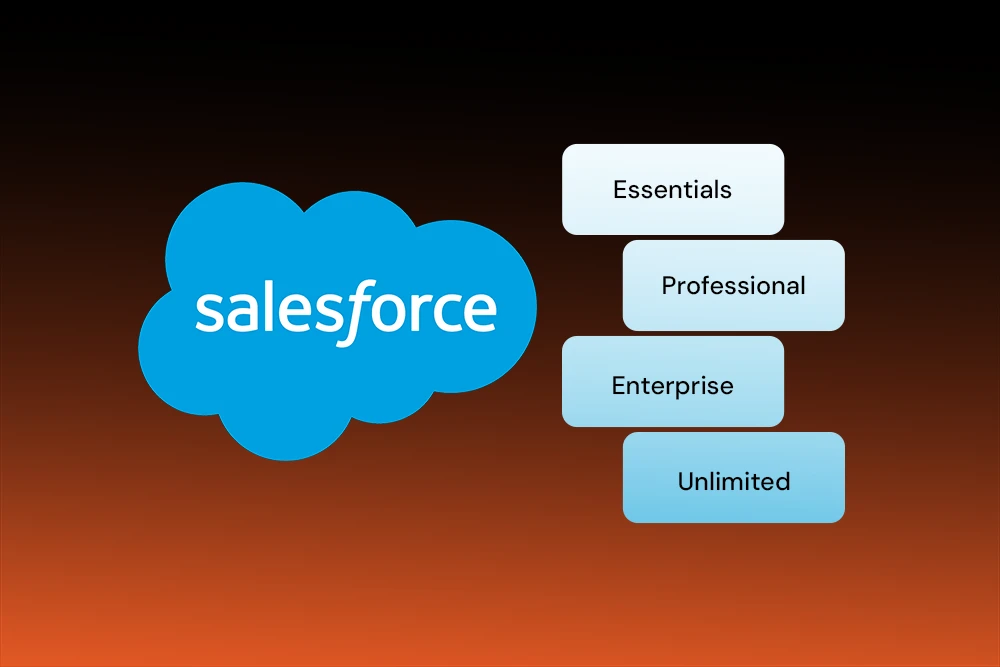
Figuring out which Salesforce edition to buy is not the easiest job in the world. One minute you’ve got too many choices, the next minute not enough. Each plan boasts about shiny tools, but they don’t always match what a team does.
In Salesforce Edition, you’ve got Essentials, Professional, Enterprise, and a few others. Each claims to offer must-have features. However, if you go in blind, you risk landing on an option that leaves your team frustrated or, worse, paying for features you will never use.
The wrong choice can slow your entire company to a crawl. Messy workflows pile up, team morale drops, and before you know it, you’re burning cash while sales and even loyal customers start slipping away.
The upside? None of that stress is permanent, though. These guidelines up every major Salesforce edition alongside so you can see at a glance what each one delivers. By the time you finish scrolling, you should know exactly which plan will keep your growth curve moving up instead of sideways. Let’s explore it!
When you're selecting a Salesforce edition, price is only part of the story. Every version differs in what it hands your team: automation here, deeper APIs there, or extra hours of live support somewhere else. However, if you pick a basic plan, your team might feel stuck, or if you choose that is highly advanced and, you might pay for things that you don’t use.
Pick a base plan, and your people may bump into walls. Reach for the top tier, and you could flush cash down the drain on features nobody touches. So, be mindful while deciding tool for your company as well as your team. Moreover, the right stack of tools keeps the business humming. Furthermore, research shows:
In short, with the perfect edition, tasks move along quicker, morale stays high, and customers walk away smiling.
Salesforce splits up its clouds- Sales Cloud, Service Cloud, Marketing Cloud, and so on- into different editions. However, each version targets a different company size, from brand-new startups to multinational corporations. Here’s a simple breakdown of the lineup:
Each edition carries its price tag and user limits. Before signing up, look closely at the features you need and count how many people will be using the system. The right match gives you value from day one.
Picking between the Salesforce Unlimited vs Enterprise plans is one question that pops up almost daily for businesses that are on the upswing. The two tiers may appear pretty much the same at first glance, yet a closer look shows some surprising gaps where one pulls ahead of the other.
Enterprise sets the stage with room for 100 custom objects and 25 tabs. Many teams will never bump against that ceiling. However, unlimited pushes the boundaries to 2,000 custom objects and 100 tabs. Businesses that need huge, intricate Salesforce landscapes will find that extra space invaluable.
Enterprise users receive standard support, which generally works well for everyday questions. In fact, plenty of success stories are built on that safety net. Meanwhile, the Unlimited plan layers on the Premier Success Plan. As a result, customers enjoy round-the-clock attention, quicker ticket responses, and personalized help that speeds up fixes and keeps projects on track.
Enterprise gives you a small number of sandboxes that should cover basic testing. Additionally, if your team runs a few trial runs and leaves it at that, this setup works just fine.
On the other hand, unlimited hands-on full sandbox environments to every developer and admin on the team. As a result, they can build, break, and rebuild without ever tapping live data, which is a huge relief during big updates or experiments.
In short, both editions pack a serious punch. The smarter choice depends on how far and how fast you are planning to grow.
When you compare Salesforce Professional and Enterprise, you’re looking at two levels of support. One is built for smaller teams with basic CRM needs. The other is designed for growing businesses that need automation and stronger control. Here is the quick comparison of both editions:
However, if your team doesn’t need much automation or advanced setup, Professional may be just right. It covers the basics and keeps things simple.
But if you need to build automated workflows, set different access levels by role, or connect Salesforce with other systems, Enterprise is the smarter pick. It gives you more freedom to shape Salesforce around the way your business works.
So, ask yourself: Do we need simple or scalable? That answer makes the choice clearer.
Most companies jump into Salesforce through Sales Cloud, and for good reason- it packs plenty of sales power right out of the box. But the trick is picking the tier that fits your team. After all, each edition is a different toolbox, and the right fit depends on how much flexibility or backup your team demands. So, here is the quick breakdown of Sales Cloud Edition:
Picking a Salesforce license is more than staring at the price tag, it's figuring out how far every dollar will stretch. In the end, the right edition blends tools, support, and room to grow all in one package. So, let’s do a quick breakdown:
Essentials works for brand-new businesses that just want the basics and nothing more. However, professional fits smaller companies that are looking for a few extra features but don’t need much automation.
Meanwhile, enterprise suits growing teams that demand advanced tools and more control over their work. Unlimited is built for big organizations that want full flexibility, the best support, and the power to customize nearly everything.
However, always keep an eye on where your business is headed next. After all, upgrading is easy once your needs outpace your plan, but a downgrade can be a hassle. You might end up rebuilding your entire setup from scratch, and that takes time and effort.
Figuring out which Salesforce edition to buy can feel overwhelming at first. The trick is to focus on what your team needs. Before you press that checkout button, take five minutes and think about a few basics:
Those quick questions should narrow the field. A business that is still finding a Professional or Enterprise plan might be enough for now. However, if things are moving fast and the team needs full control, Unlimited could make more sense. In the end, no single plan works for everyone. The right choice supports your goals today and grows with you tomorrow.
Many people assume the priciest Salesforce plan is the gold standard, yet that’s a quick pitfall. Picking the right edition comes down to how your team operates, what gaps you need to fill today, and where you're headed for the company in a year or two.
For teams that are looking for robust automation and good control, the Enterprise tier usually feels just right. Meanwhile, companies that are sprinting toward growth often lean toward Unlimited for its full feature set and top-tier support.
Still unsure? That is perfectly normal. So, go ahead and browse the comparison charts, plan the platform in action next year, and pick the edition that will keep your team moving forward rather than boxed in.
Trying to choose between Professional, Enterprise, or the big Unlimited plan? You don’t have to wing it. Talking to a professional makes the decision faster and less stressful.
Book a free consultation session with the team over at PixelConsulting. Well, line up your needs, walk through the numbers, and map out a setup you’ll use. That way, you only pay for what you truly need.
Salesforce keeps things pretty straightforward with four main packages: Essentials, Professional, Enterprise, and Unlimited. Each jump up gives you more tools, extra support, and a wider range of tweaks.
Enterprise gives you strong customization power, but Unlimited adds higher limits, a full bank of sandboxes, and 24/7 premium support.
If all you need is basic CRM work. However, just know it skips workflow automation and doesn't let apps tap into the API.
Yes, absolutely. Salesforce makes upgrading simple once your company outgrows the Enterprise boundaries.
Everything in Enterprise shows up in Unlimited, plus enhanced limits, top-tier support, and extra development spaces.
Read Also : Salesforce Sandbox