
Imagine losing a substantial deal simply because a pricing approval took too long. Meanwhile, a competitor sent a quote while you were waiting and won the customer. Annoying, isn’t it? But when do situations like this occur? Manual workflows, slow endorsements, and even price blunders delay the closing process for sales representatives. With every delay, you lose revenue while other companies surge ahead of you.
The Salesforce CPQ solution tackles this issue. It automates the pricing, approval, and quoting processes, allowing your team to provide accurate offers within minutes. No mistakes, no more waiting, only deals and profits. Moreover, CPQ in Salesforce helps businesses sell smarter, make fewer mistakes, and generate more revenue through an easy automated system.
In this article, we're going to explain what Salesforce CPQ is and how it operates, discuss its importance for sales teams, and explore its features and pricing. You will also learn about the value of expert consulting. By the end of this article, you should be able to determine if Salesforce CPQ is the right solution for your business.
Salesforce CPQ stands for Configure, Price, Quote. It is an accurate and quick sales quoting tool that automates the pricing process to eliminate tedious manual work from the sales process.
Here’s how it works:
Therefore, with CPQ software in Salesforce, sales teams avoid errors, accelerate deal approvals, and increase closed deals. Whether the pricing complexity is low or high, CPQ ensures every issued quote is accurate, reasonable, and easy to interpret.
CPQ software in Salesforce is most appropriate for companies with intricate pricing models. Specifically, it is efficient for industries where products and prices are very dynamic. These include manufacturing, healthcare, finance, telecom, and software.
Moreover, sales teams that deal with slow approvals, pricing errors, and quote automation usually benefit from midsized to large sales teams. If your organization constantly fights to resolve issues or waits for approvals, CPQ can help.
As a result, sales teams can quickly generate quotes, minimize errors and boost their closing rates. Ultimately, CPQ in Salesforce is the ideal solution for businesses looking to streamline their pricing strategy.
Sales should be simple, but slow approvals and pricing errors can complicate things. So, in turn, it can drive customers away. However, CPQ in Salesforce automates pricing and quoting processes, which allows sales teams to close more deals in less time.
Fixing pricing errors, waiting for approval, or handcrafting quotes are some of the tasks that take up a sales team’s time. Not only is this inefficient, but it can also be annoying for both sellers and buyers. Salesforce CPQ automates these tasks, allowing sales teams to focus on selling.
Sales managers want quick sales, precise quotes, and satisfied clients. Salesforce CPQ streamlines the sales process, providing sales teams with a more predictable workflow.
Furthermore, CPQ in Salesforce is a powerful tool for sales managers and teams. It makes selling easier, faster, and more accurate.
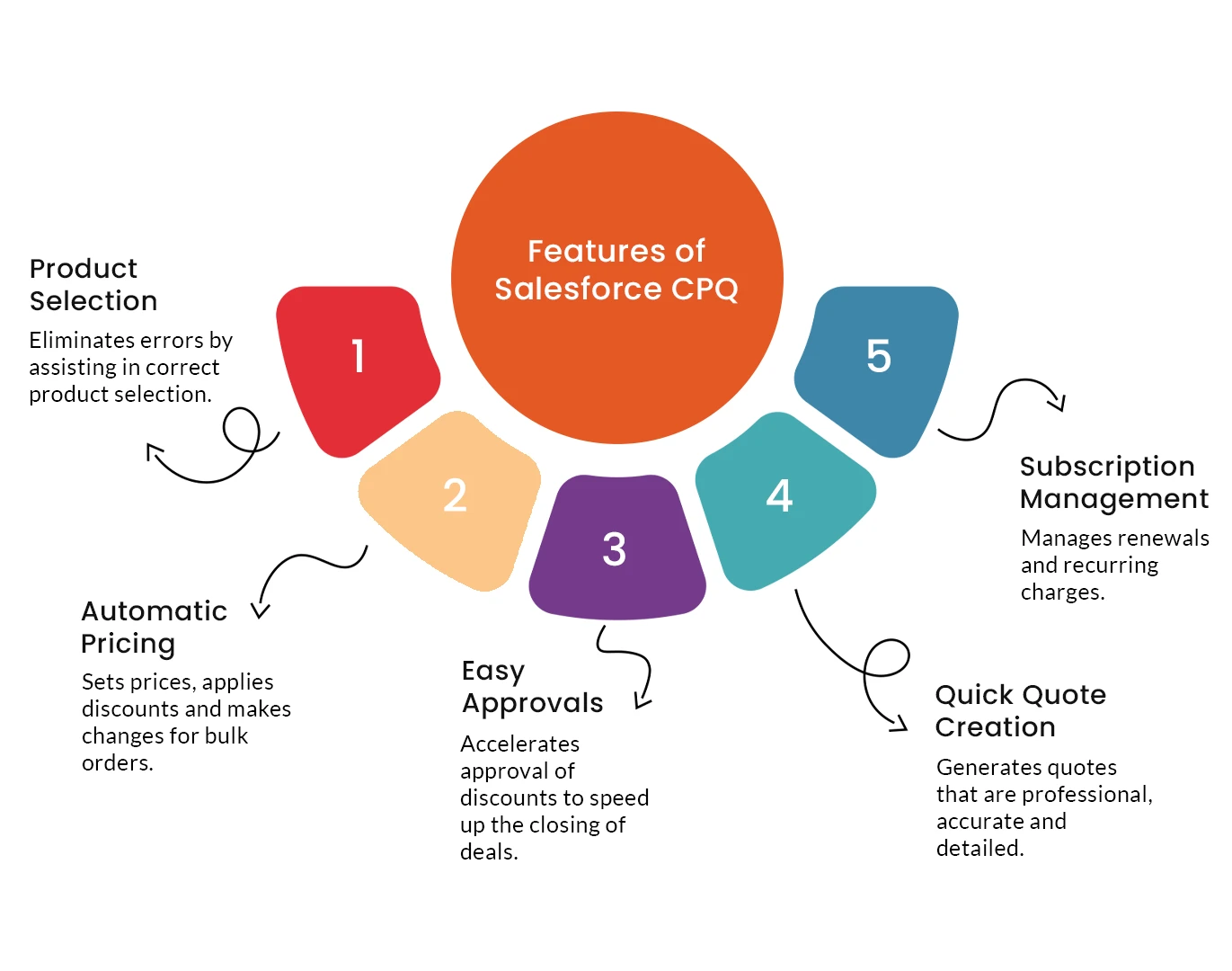
CPQ in Salesforce comes with tools that simplify pricing and quoting. Here’s a look at the highlights:
All these features help in preventing errors while saving time, leading to the sales team closing deals with more agility. Additionally, these features help reduce errors and close sales faster, which in turn increases productivity for sales teams.
Are you curious about the cost of the CPQ process in Salesforce and how it impacts your business? Let’s go over it step by step.
Salesforce CPQ uses a subscription-based pricing system. Therefore, businesses have to pay a set amount for each user every month.
The following factors may affect the costs:
Most businesses look for Salesforce CPQ consulting to ensure they don’t make any mistakes while setting up the system. Moreover, with a good setup, sales teams can operate quickly, improve deal closing smoothness, avoid pricing errors, and increase revenues.
The following steps will help you set up CPQ in Salesforce:
The integration of CPQ with the following systems is necessary for its proper functioning.
Unsure if CPQ in Salesforce is the right fit? Here is a comparison of Salesforce CPQ and other available CPQ tools in the market:
CPQ in Salesforce is a powerful tool, but some businesses may struggle with its configuration and usage. Therefore, understanding these issues beforehand can ensure that the appropriate solutions are found.
Getting CPQ in Salesforce configured correctly requires a significant investment of time and resources. But, without proper guidance, the chances are high of making blunders.
Every business is different. Some firms may require additional resources so that CPQ can be tailored to work for them.
Salesforce CPQ is a robust and feature-rich tool. However, it comes at a steep price for small businesses.
Training will need to be provided to sales teams for effective utilization of CPQ. Otherwise, it will be perceived as complicated or overwhelming.
Engage with Salesforce consultants to streamline the setup processes.
Break the setup process into phases rather than configuring everything at once.
Create easy-to-understand training materials for sales teams to help them confidently use CPQ.
With proper planning and guidance, organizations can circumvent issues and propel their business forward using the CPQ process in Salesforce.
Salesforce CPQ makes it easy for businesses to capture price quotes accurately and promptly. Furthermore, it eliminates human errors and reduces the time for endorsements. As a result, sales teams can close business deals faster and improve customer satisfaction. However, they need proper training to maximize the benefits of CPQ. Otherwise, its features can be quite challenging to navigate.
Businesses can set up CPQ in a particular manner and provide training in stages to make it user-friendly. Additionally, hiring professionals often makes these processes simpler. A well-defined Salesforce user training and support service increases sales teams' readiness to operate with CPQ. Even though the initial investment of time and resources is significant, businesses ultimately benefit through increased revenue made easier from fewer discrepancies.
CPQ in Salesforce enables quicker quote generation, reduces pricing errors, and simplifies deal closures. Moreover, it drives revenue, steers your team, and integrates seamlessly with your other systems.
Never miss out on opportunities due to sluggish processes—elevate your sales now!
Looking for expert assistance? Reach out to PixelConsulting now! We’ll help you optimize your CPQ process in Salesforce so you can make and close sales quicker with greater accuracy.
Yes, Salesforce CPQ is an add-on in Sales Cloud. However, it requires a separate license.
Setup can take 6 to 12 weeks, depending on the business and the level of customization required.
Yes, but it is more suitable for companies with more intricate pricing and quoting requirements.
Yes, it integrates with Salesforce Billing, CRM, and Service Cloud, allowing for a more effective sales workflow.
Read Also : Salesforce Roles vs Profiles