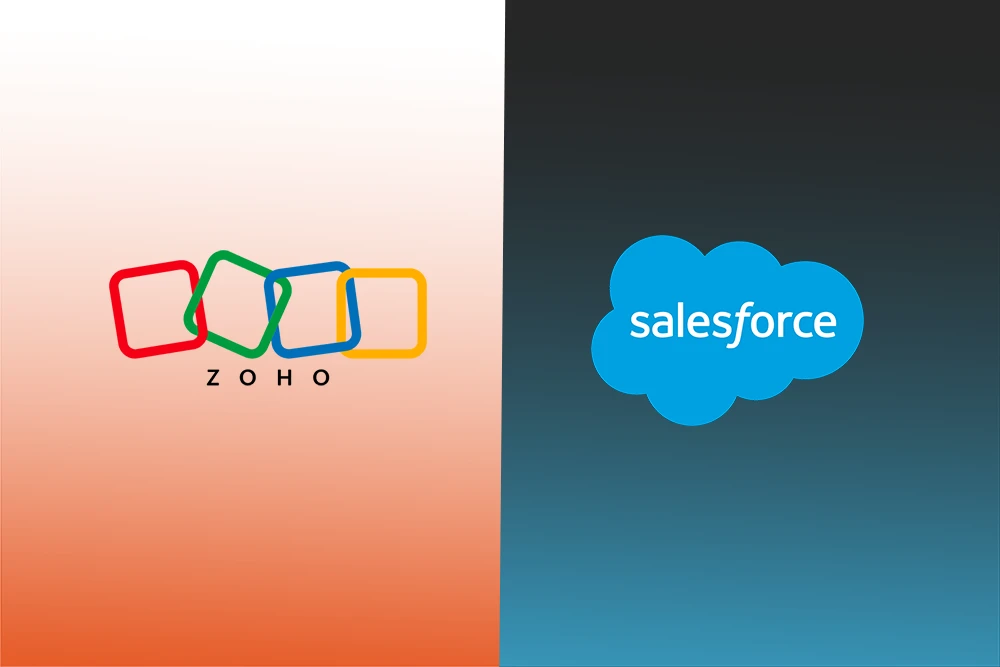
Picking the right CRM is one of those choices that can make or break your sales team. So many platforms crowd the market that the task can start to feel exhausting the moment you look at names like Zoho and Salesforce. Each program promises to boost customer love, tidy up the sales funnel, and keep the whole crew on the same page, yet they walk very different paths to get there.
Grab a CRM that doesn’t quite fit, and you might watch workflow slow to a crawl while monthly bills keep creeping upward. Taking a few minutes to map out strengths, quirks, and blind spots lets you dodge that headache.
This blog explores Zoho vs Salesforce in a straightforward, face-to-face matchup. The goal is simple: offer a clear snapshot so you can pick the tool that fuels today’s hustle and stretches with your company as it grows. So, grab a cup of coffee and flip through this comparison.
Zoho and Salesforce are both powerful CRM platforms, but they serve businesses in different ways. This overview highlights their core strengths, helping you understand which solution aligns best with your company’s needs.
Zoho CRM is part of a bigger toolbox called Zoho One, which bundles more than forty different business apps into a single login. Whether you’re handling sales, marketing, finance, or customer support, the suite lets small and fast-growing companies manage just about everything in one place.
Key Features of Zoho CRM:
Because Zoho One rolls in accounting, HR, project management, and many other tools, teams can launch quickly and start seeing results without a steep learning curve. The single sign-in and flat price simplify budgeting too.
When people mention customer relationship management (CRM) software, Salesforce often comes up first. Lots of companies pick it because the platform feels powerful but still lets teams shape it to fit their style.
Most users begin with a feature called Sales Cloud. That toolbox keeps notes tidy, tracks who owes a follow-up, and helps close deals without letting anything slip through the cracks.
Salesforce also plays host to marketing dashboards, customer service boards, number-crunching apps, and even artificial intelligence helpers. Brands usually start small and then gradually switch on extra pieces as their needs grow.
Salesforce suits companies that crave tight control, heavy-duty tools, and plenty of room to scale, even if it means a longer setup time and a heftier budget.
Not sure which CRM will click for your business? Relax! You'll spot the main differences in one glance.
Picking a CRM is just the start. Many companies eventually crave a platform that goes far beyond sales dashboards. That itch is why people keep comparing Zoho One and Salesforce.
Zoho One is an all-in-one digital toolbox. The platform bundles 40-plus tools for sales, marketing, finance, HR, and customer support into a single sign-on experience. You pay one flat price and never have to jump between different logins or apps.
Small teams usually love the package because the apps play well together right out of the box. You can start selling, tracking invoices, or managing customer chats within minutes.
Salesforce works a bit differently. The system is built in modules, so you can pick tools based on your exact needs.
That modularity gives IT teams serious flexibility, yet the custom mix often bumps up the bill and stretches the setup timeline.
If your first goal is a tidy, all-in solution that you can run by lunch, grab Zoho One. But if your company is scaling fast and you want room to build out advanced tools, Salesforce is good to go.
Picking between Zoho One and Salesforce comes down to your company's needs, not a blanket winners' circle. One tool might shine in general tests, yet the other one could fit your daily routine like a glove.
Salesforce can feel a bit overwhelming, and that's normal. A quick chat with PixelConsulting will clear things up. Our team knows the platform inside and out.
We’ll help you pick the right features, tweak the settings, and keep the process painless. Whether you’re kicking things off or getting ready to scale, we'll guide you every step of the way. Our goal is to leave you confident, not confused.
Ready for some hands-on help? Reach out today and watch your Salesforce CRM start working for you.
Nope, it does both. The CRM part organizes your sales calls and keeps your leads warm, while Zoho One bundles ERP-level apps for finance, HR, support, and beyond into one tidy dashboard.
Salesforce offers deeper customization at bigger organizations with very complex projects. On the other hand, Zoho is more user-friendly right out of the box and costs less, so it clicks for small and mid-sized outfits.
Yep. A basic Zoho plan normally sits well under a typical Salesforce license, so tighter budgets often lean toward Zoho without feeling like they gave up too much.
Picking between Zoho and Salesforce comes down to what your team values the most. Choose Zoho if you want basic CRM goodness rolled into a single interface and don't mind a simpler choice. Go with Salesforce when you need heavy-duty tools, deeper customizing, and plenty of room for your company to grow.
When it comes to automation, Salesforce usually wins the spotlight. It has buttons, triggers, and controls that let you fine-tune just about everything. Zoho holds up well for basic automation and smaller workflows, but it doesn’t offer that same level of flexibility.
Read Also: Asana Salesforce Integration