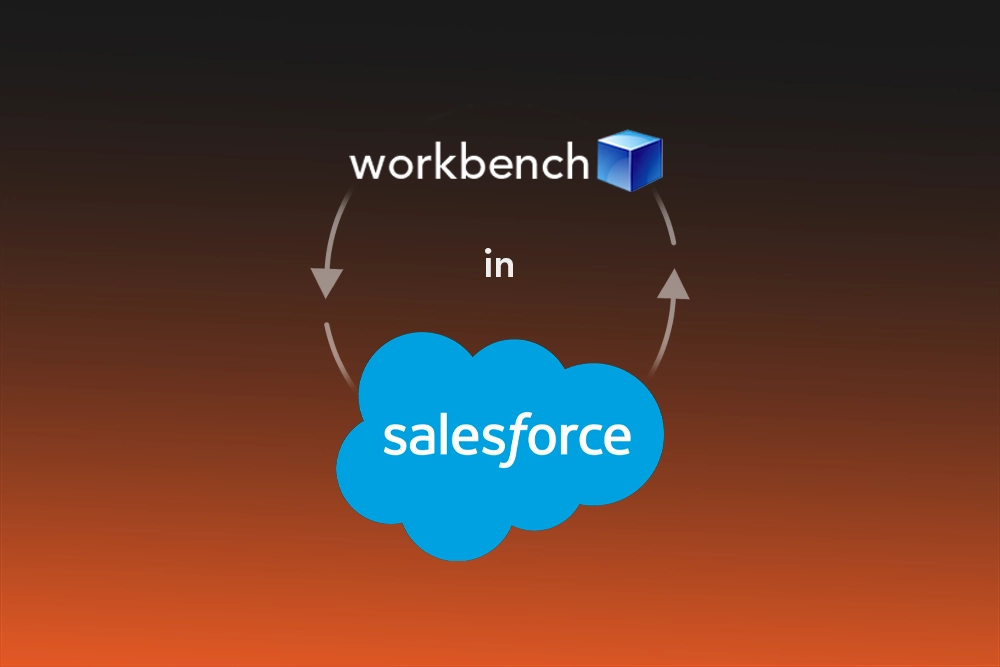
Did you know that over 150,000 companies worldwide use Salesforce? This makes Salesforce the market leader when it comes to CRM. The reason for Salesforce's success is innovative tools and features to help businesses thrive. One such tool is Workbench in Salesforce for data management and customization. But what exactly is it, and how can it benefit you?
Let's walk you through everything you need to know about Workbench Salesforce. We’ll cover its features and show you how to use it to make your work easier and more efficient.
Workbench in Salesforce is a web-based, third-party tool for Salesforce users. It allows them to interact directly with their Salesforce data and metadata. Workbench is for administrators, developers, and other technical users. It lets them manage Salesforce data without requiring complex coding skills.
Workbench has a user-friendly interface to perform various tasks like:
Workbench Salesforce is a robust tool that offers a variety of benefits to different types of users. Whether you’re an administrator, developer, or QA tester, Workbench can make your tasks easier and more efficient. Below are some of the key advantages of using Workbench in Salesforce:
One of the most appealing features of Workbench is its easy-to-use interface. It simplifies complex Salesforce tasks by providing an intuitive layout, making it accessible even for users with limited technical knowledge. The platform includes features like syntax highlighting and auto-completion that make working with queries smoother and more efficient.
With Workbench Salesforce, you can perform a wide range of data manipulation tasks such as bulk updates, inserts, and deletions. This is especially valuable for administrators working with large datasets. For example, you can update thousands of records in one go, rather than manually making changes one record at a time. This drastically reduces the amount of time required for data-related tasks.
Workbench allows you to execute SOQL and SOSL queries quickly and accurately. You can also run anonymous Apex code, which allows for real-time testing and debugging. This enables faster decision-making, as you can get results almost instantly. It’s perfect for developers who need to quickly test changes or troubleshoot issues.
For businesses with a large number of records to manage, Workbench Salesforce offers bulk data operations. Admins can perform operations like mass record updates, deletions, or even create new records in bulk. This feature saves time and ensures that data management remains scalable.
Workbench is highly flexible and can be customized to meet specific business needs. Whether you’re trying to integrate Salesforce with third-party applications, creating custom queries, or managing metadata components, Workbench makes it easy to tailor the platform to your requirements.
With Workbench, users can back up data and even recover deleted records. This is essential for companies that need to maintain data integrity and ensure that no critical information is lost. Soft-deleted records are stored in Salesforce’s Recycle Bin and can easily be recovered using Workbench.
Workbench supports metadata management, which allows you to retrieve, deploy, or manipulate Salesforce metadata components like objects, fields, and triggers. This is particularly useful for developers who need to back up or deploy code between environments.
Beyond the basic features, Workbench offers advanced functionalities such as Async SOQL queries, which can handle larger datasets more efficiently, and metadata extraction, which is essential for code management and deployment.
Accessing Workbench in Salesforce is simple. Just follow these steps:
Once logged in, you’re ready to start using the powerful features of Workbench in Salesforce.
To fully harness the power of Workbench Salesforce, here are some ways you can make the most of the tool:
One of the most common tasks for Workbench in Salesforce is running queries to retrieve data. Using SOQL (Salesforce Object Query Language) and SOSL (Salesforce Object Search Language), you can search and retrieve data from Salesforce objects.
Bulk operations are incredibly important when managing large amounts of data. Workbench Salesforce lets you easily perform these bulk operations. This feature is ideal for data migrations, large updates, and other tasks where manual entry would be too time-consuming.
Here are the main functions:
Apex code is the programming language used within Salesforce to handle logic and data operations. With Workbench Sfdc, you can execute Apex code anonymously. This means you can run snippets of code without needing to deploy them to Salesforce permanently. It’s great for testing purposes and running small pieces of code quickly.
If you’re a developer, Workbench allows you to manage Salesforce metadata. You can retrieve, deploy, and update metadata components such as custom fields, workflows, triggers, and more. This is a crucial tool for managing your org's customization and ensuring smooth deployments across different Salesforce environments.
Having a backup of your data is essential. Workbench in Salesforce lets you back up your Salesforce data, ensuring that you can easily recover lost information. Additionally, if you’ve deleted a record accidentally, Workbench allows you to undelete it, as long as it’s within Salesforce’s 15-day window for soft deletion.
Salesforce Workbench is a tool that helps you manage and update Salesforce data. It is useful for querying and exporting data but doesn’t offer real-time insights. In contrast, AppEQ Workbench is a more advanced option. It offers automated processes and integrates AI for smarter insights in your workflow. This lets you get real-time feedback while you work, without switching the tools.
Here is a comparison between the two:
As you can see, AppEQ Workbench offers a more seamless, smarter solution compared to Salesforce Workbench, especially for teams that need to work efficiently without technical expertise.
In conclusion, Workbench in Salesforce is an invaluable tool for Salesforce users, especially administrators, developers, and data managers. Its ease of use, bulk data operations, and advanced features make it an essential part of any Salesforce workflow. Whether you're querying data, managing metadata, or executing Apex code, Workbench streamlines these tasks and increases productivity.
By understanding how to use Workbench Salesforce efficiently, you can significantly improve your organization’s data management processes and streamline your workflow.
Workbench is an online interface for interacting with Salesforce data and metadata. But DataLoader is a desktop app to import, export and delete Salesforce data in bulk.
Workbench allows users to execute anonymous Apex code and perform bulk operations. But it does not offer full automation capabilities. So, Salesforce’s Process Builder or Flow Builder is more suitable for complex automation tasks.
Workbench does not store or manage production data. However, it does interact with your Salesforce org. It is secure as long as you use it with caution and only trusted users have access to your credentials.
Yes, you can use Workbench in Salesforce for both Production and Sandbox environments. When logging in, simply select the environment you wish to access to begin working on your data.
Read Also : Salesforce Data Cloud vs Snowflake