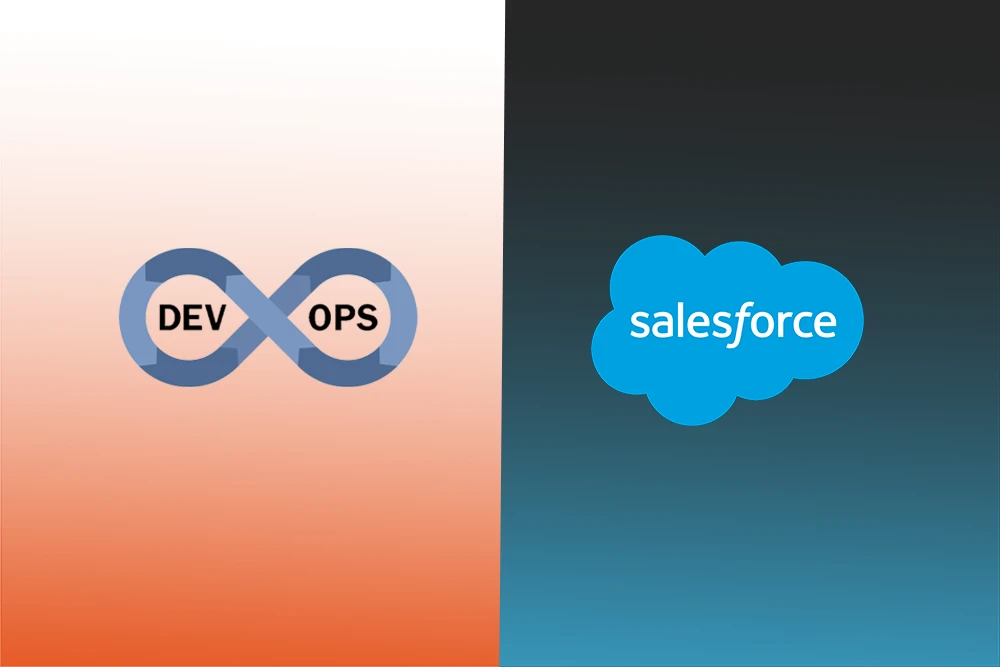
Salesforce is a common source of issues for many businesses. Updates are done too slowly, errors are made, and there's a lack of collaboration between teams. All of this leads to dysfunction and frustration. Salesforce slowness is a disease that affects the entire company. Everyone is impacted from the sales team to customer support.
But what if your teams never made errors? What if there were effective inter-departmental collaborations? This is the case with Salesforce and DevOps. Using Salesforce DevOps allows teams to manage Salesforce efficiently, collaborate better, boost productivity, and ensure smooth operations.
In this blog, we will discuss the differences between Salesforce vs DevOps and how both can be used in unison. Furthermore, we will highlight how using them together can bring significant benefits to your organization.
DevOps helps teams collaborate more effectively. It integrates app developers and the operations staff who maintain the applications into a single team. Moreover, they collaborate on planning, building, testing, and fixing applications.
Smart tools are part of DevOps to detect issues in an application early. Preventative measures and safety protocols are taken to ensure and enhance rapid app updates. This improves performance and minimizes malfunctioning.
The use of DevOps enhances inter-team communication and collaboration, which translates to fewer mistakes and quicker output. Users access new functionalities of the app more quickly, but its smooth functionality is sustained.
In short, DevOps improves collaboration by streamlining processes, reducing time spent on work, and enhancing app development for everyone.
Salesforce is a CRM solution used by businesses to manage customers and sales. Salesforce helps teams to sell, offer customer support, and expand the business by storing all data in a single platform.
If anything needs to be adjusted in Salesforce, there’s a typical workflow to follow. First, the changes are done. After that, other teams validate those changes to confirm everything works as expected. And lastly, all updates are published.
However, these workflows can be overly simplistic, which may lead to problems. Poor collaboration or communication between teams creates a lot of errors, which causes delays. Moreover, this situation is frustrating and expensive for everyone involved.
Many companies try to find additional solutions to improve their management systems; this is one of the places where DevOps can have a huge impact.
Comparing Salesforce with DevOps helps us understand how both are different and similar at the same time. Let us look at their key features.
Salesforce helps businesses in customer relations, marketing, and sales management. DevOps is a working manner uniting IT and software engineers into one team. It helps in the faster and more precise delivery of applications.
The combination of Salesforce with DevOps enhances cross-team collaboration, thus improving release velocity. As a result, businesses can provide timely updates and enhancements to customers. Furthermore, it's necessary to understand how daily practices fit into the Salesforce team workflow. This is the usual document flow:
Teams using Git to back up changes made in Salesforce settings and code are more protected and able to rectify errors more seamlessly.
Any change made comes with an automatic test to ensure everything continues functioning smoothly.
Post tests, changes are transferred sequentially to different Salesforce environments, including sandbox and production. This minimizes errors.
Automated tests:
All updates run their tests and check if everything is accurate.
Knowing the reasons that make DevOps synergize effortlessly with Salesforce can enable your team to recognize the profound value. Some of the top reasons include.
Special tools and technologies are necessary for Salesforce DevOps to operate effectively. These tools enable change tracking, code testing, and the sequential safe progress of updates. Let’s check some of the most-used tools by Salesforce teams.
Each tool is configured so that every update is executed correctly with no critical failures. Productivity and inter-collaboration improve greatly with the correct tools.
Salesforce DevOps practices make it easy for teams to achieve high productivity, accuracy, and efficiency. Here is how they help:
Teams can perform builds, tests, and launches within tight schedules thanks to the use of DevOps. Issues and new features will therefore be made available to users within a short timeframe.
With improved collaboration, automated testing, and other frameworks, errors that might have occurred are identified in good time.
This makes it possible to have more efficient bug-free deployments.
DevOps allows for the convergence of developers with admins and IT. This means everyone has to work together, which improves engagement, communication, and results.
Every update accompanied by a change is documented in Salesforce by DevOps tools. This enhances audit tracking while also simplifying compliance management.
DevOps enables acceleration on all fronts by reinforcing the need to always.
Integrating DevOps into Salesforce is about integrating the right systems and processes to improve the building, testing, and integration of changes.
DevOps for Salesforce means improvement in not just coding, but also the entire team collaboration, bug fixing, uninterrupted updates, and sprint delivery. Here are the 6 steps of Salesforce DevOps Integration and how to get started. In this guide, we break it into simple steps.
Thinking in advance is extremely critical. So, what does the team need the most, and is there a proper goal in place? Also, is the speed of releases the highest priority? Or is fixing bugs quickly? Therefore, clearly define the milestones to achieve to provide clarity in progress tracking.
Managing different phases of software development is easy with proper tools configured for Salesforce systems. Tools such as Git allow capturing transformations made to code, ensuring no loss of progress. Collaboration is also simplified since teams do not overwrite work. However, if something goes wrong, reverting to previous scanned versions is always an option.
Route all testing processes through automation and ensure seamless audit. You can track and check automated tests for all basic functions to verify the effectiveness of Salesforce and ensure they perform seamlessly. Therefore, automating all checks helps catch underlying issues in time.
CI/CD denotes Continuous Integration and Continuous Delivery. It is analogous to an intelligent conveyor system. Upon modification, it is checked, built, tested, and sent to the next stage all without human intervention. This minimizes errors and saves time.
A properly functioning DevOps ecosystem requires that every team member is aligned. Therefore, train your developers, administrators, and testers on how to use the new systems and workflows. Also, allow them time to ask questions and provide them with adequate training.
Your job is not done as soon as things are set up. Continue the monitoring process and observe the velocity of changes. Are the developers frequently modifying the code? Are they observing fewer bugs? Using the monitoring results helps to keep improving.
While undergoing Salesforce DevOps, organizations reconfigure their processes, which have a lot of advantages but bring some common issues toaddress. Being aware of the issues enables teams to get ready with innovations that aptly address their requirements.
Some of the more common issues are as follows:
These strategies may help solve the issues:
If your team understands the challenges and implements these smart strategies, they can make Salesforce DevOps work seamlessly and reap its benefits.
Taking on DevOps in Salesforce might appear daunting at first, but with the right perspective, it can be a breeze. These suggestions will make sure your team receives maximum benefit after adopting DevOps.
Limit yourself to one team or project for now, and don’t try to change everything at once. After perfecting one, feel free to expand to others.
Developers, admins, and operations should all work together. Relative to the number of contacts involved, the sharing of ideas and mutual help dramatically improves output when proper sharing is present.
Share the information with every relevant person. In addition, discuss what’s working well, what’s difficult, and upcoming goals. Ultimately, effective communication strengthens teams.
Focus on tools that fit your team’s size and special requirements. The effectiveness of these tools greatly helps in change automation, tracking, and deployment within Salesforce.
Routine testing for all new code helps with early problem detection. Few isolated bugs result in a better overall experience for users, and combined with immediate troubleshooting results, provide long-term positive effects.
As we discussed before, it is not Salesforce vs DevOps as an either-or decision. It’s the opposite. You can use them together to achieve optimal results. Moreover, DevOps makes the Salesforce development cycle faster, smoother, and less risky.
Adopting DevOps within Salesforce enables better teamwork, faster release cycles, greater user satisfaction, and overall system performance. However, the core principle relies on the setting of clear goals, proper tool selection, and iterative refinement.
If your team is proactively using Salesforce, integrating more advanced DevOps tools will significantly improve the CRM functionality and the value obtained from the system. Very few organizations can afford to ignore this opportunity if growth and success are part of the forecast.
Looking For a Faster Way to Deliver Salesforce Projects? With the help of Salesforce DevOps, you get to have a speedy update delivery, improved code quality, as well as enhanced collaboration.
Need a guide to help kickstart your work? Experts from PixelConsulting are all set to help you smartly navigate through your DevOps journey.
No, Salesforce is not DevOps. Salesforce is a tool that helps manage customer information. On the other hand, DevOps is a way of working that helps teams build and deliver software faster and better. You can use DevOps methods to work with Salesforce more smoothly.
Salesforce DevOps means using DevOps ways of working when making changes in Salesforce. It helps teams build, test, and release updates faster and with fewer mistakes. It also makes teamwork better and fixes bugs quicker.
DevOps and Salesforce do different jobs. Salesforce helps manage customers and sales. On the other hand, DevOps helps teams make and deliver software faster and safer. Using both together helps teams work better and build Salesforce apps faster.
CRM, like Salesforce, helps people manage customers and sales. DevOps is a method that enables development and IT teams to collaborate on creating software that is faster and more reliable.
They do different things, so one isn’t better than the other. Salesforce helps with customer data. DevOps helps development teams work faster and smarter. Using both together works best.
Salesforce makes some tasks easy with drag-and-drop tools. However moving changes between different parts of Salesforce or keeping track of work can be tricky. Also, DevOps tools need a special setup to work well with Salesforce.
Read Also: Salesforce User Guidance