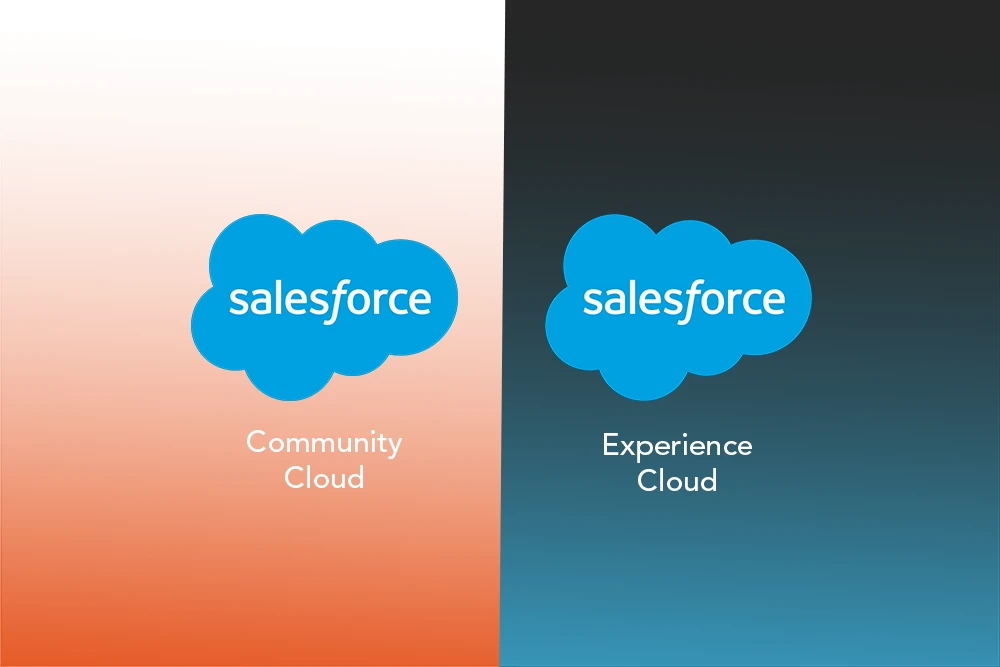
Wondering if Salesforce Community Cloud vs Experience Cloud are really the same thing? You’re not the only one. However, many businesses are still getting used to the name change and the updated platform.
That confusion can slow your team down. You might waste time sifting through old docs, hold off on upgrades, or overlook new features that could improve your customers’ experiences.
In this blog, we’ll break down what changed, what hasn’t, and how Salesforce Experience Cloud vs Community Cloud impacts your business, whether you’re launching a customer portal, a help centre, a partner hub, or an employee site. Knowing the difference lets you make quicker, smarter choices that drive better results.
Salesforce renamed Community Cloud to Experience Cloud because the new name does a better job of capturing what the platform really does. Once limited to basic online communities, Experience Cloud can now power customer support portals, partner hubs, employee onboarding sites, and more, all while pulling the right data from the Salesforce CRM.
This name change is more than cosmetic. Moreover, it shows that companies are moving from basic, static portals to richer, smarter digital experiences. Experience Cloud helps you create journeys that are fully branded, responsive, and personalized, whether the user is a customer, partner, or employee.
As digital expectations keep growing, companies using Experience Cloud can keep pace with the competition, boost user engagement, and improve satisfaction at every interaction. So, if you want to meet today’s demands and tomorrow’s needs, now is the time to dig into what the new Experience Cloud can do for you.
When Community Cloud first came out, it let companies create online spots where customers and partners could meet, picture support discussion boards, deal registration hubs, or employee onboarding centres. Moreover, these tools helped lower support costs, boost communication, and let people find answers on their own.
Some popular ways companies used it were:
The focus was on building friendly, helpful community areas. However, as people started wanting smarter, more mobile-friendly, and personalized digital experiences, it became obvious that something more flexible was needed.
Experience Cloud takes Community Cloud to the next level, more power, more flexibility, more control. However, with Experience Cloud, you’re not just creating a community. You’re building complete, branded digital journeys that feel like a natural part of your company, not a separate tool.
So, what can you create?
Every one of these experiences works perfectly on mobile, is a breeze to design, and stays in sync with your Salesforce data. Whether you’re serving customers or employees, you can deliver smarter, smoother experiences on any device.
Here’s an easy side-by-side look at both platforms:
Still running on Community Cloud? Upgrading to Experience Cloud gives you access to features that Community Cloud simply can’t match. Furthermore, if you’re launching something new, Experience Cloud offers a stronger foundation right from the start.
The platform highlights three key areas:
This isn’t just a new name. Experience Cloud is a smarter, more adaptable tool for controlling your entire digital presence.
If your business is on the rise, Experience Cloud could be a game-changer. Here’s why:
From new startups to global enterprises, Experience Cloud gives you the tools to expand without the hassle of rebuilding.
Experience Cloud is designed to be flexible, not rigid. Here’s how various teams can make it work for them:
No matter what industry you’re in or how large your organization is, Experience Cloud can help you simplify tasks and boost customer and employee engagement.
Whether you’re still on Community Cloud or just diving into Salesforce for the first time, Experience Cloud takes your digital experiences to a whole new level. Moreover, it’s not just about forums or portals anymore; you can now craft personalized, on-brand, data-rich touchpoints for customers, partners, and employees.
Additionally, with user expectations climbing higher every day, choosing the right platform matters. Experience Cloud lets you bring together CRM data, automation, and a polished design into one seamless solution.
If you want to boost engagement, supercharge self-service, and create experiences that grow with your business, Experience Cloud is the smart move for your digital future.
Connect with PixelConsulting for expert guidance. We’ll help you plan, design, and launch an Experience Cloud solution that works for your goals, your team, and your customers.
It was Salesforce’s platform for building branded spaces like online forums, help centers, and customer portals.
Experience Cloud adds tools for design, content management, and personalization, allowing you to create complete digital experiences, not just standalone communities.
You don’t have to migrate right away, but moving to Experience Cloud gives you faster performance and access to new features.
It depends on your Salesforce edition. Some Experience Cloud features may need extra licensing.
Absolutely! Experience Cloud is designed to grow with you, so small businesses and large enterprises can both benefit.
Read Also : QuickBooks Salesforce Integration