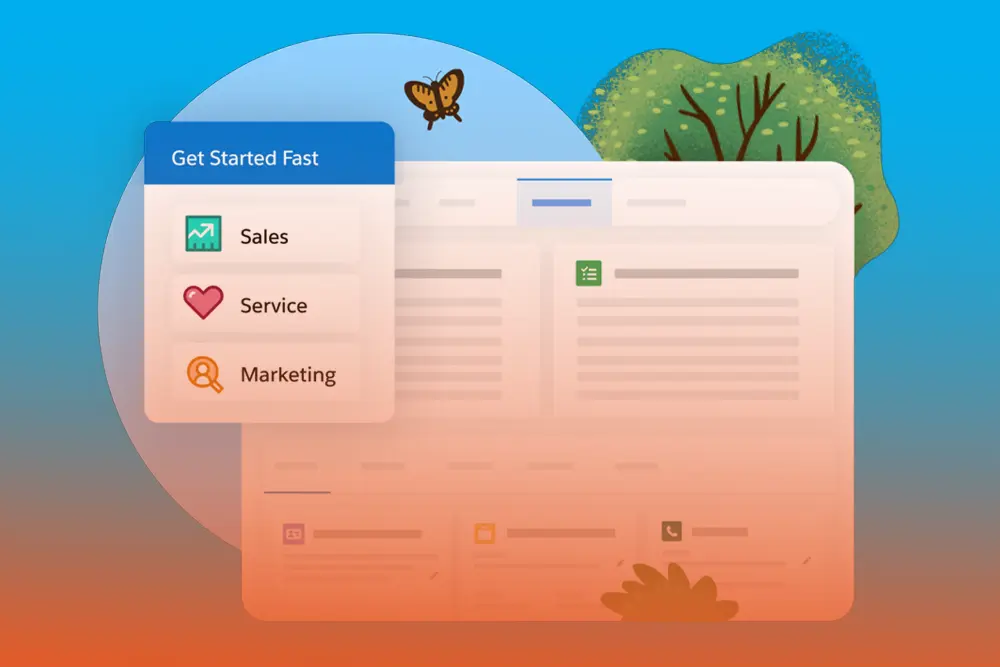
Salesforce is a widely used customer relationship management (CRM) platform. It helps businesses manage their sales, marketing, customer service and many other operations. Basically it's an all in one place for both small and large corporations to optimize and streamline workflows.
However, to make Salesforce work for you, you need to work on adoption by the whole team. That’s where Salesforce adoption dashboards help you. These are tools to track how well your team is using this cloud based CRM platform. You get insights into things like user engagement, feature usage and overall performance.
Let’s tell you what Salesforce adoption dashboards are, why they matter and how to use them.
Salesforce has many dashboards and one of these dashboards is the User Adoption. Salesforce adoption dashboards are visual tools in the Salesforce software. These tools track and display key metrics related to user adoption (how users interact with Salesforce). These salesforce user adoption metrics tell you why users might be struggling with the platform. You can track user behavior, identify gaps in usage and find areas for additional training or support. Many different reports also come as part of the package to assess salesforce adoption which include Lead, Contact, etc.
Salesforce adoption dashboards are important for many reasons. Let’s take a closer look at each of these:
A successful Salesforce implementation depends on the active engagement of its users. The adoption dashboard allows administrators to track how frequently users are logging in, using key features and interacting with various components of the platform. This way you get a clear picture of who is actively using Salesforce and who is not. Plus you get to know which features are being used the most or the least. As a result businesses can identify areas lacking in engagement and measure how quickly users are getting up to speed with the platform.
The lack of enough training is a common reason for slow adoption of Salesforce. But with adoption dashboards you can identify which users or teams are struggling with specific features. For example, if a group isn’t using key Salesforce features like reporting or analytics then it shows a need for further training in those areas. This allows businesses to have more training programs and provide targeted resources to the employees.
Salesforce is a 360 degrees solution for businesses so it’s a feature rich platform. However, not every feature is used by every department or team. That’s where Salesforce adoption dashboards help you learn if your team is using the right tools for their needs. For example, you can find out that the marketing teams are not using the marketing cloud as expected. So, the adoption dashboards can help uncover these gaps and optimize overall Salesforce usage.
Managers can track and share adoption metrics with their teams to assess and hold them accountable. These dashboards can also provide a clear link between Salesforce adoption and business outcomes. Plus the whole company can see the performance of any department be it sales, marketing, management or accounting. The reason behind this is the real time data that destroys the excuse “I don't have that information today”. This information drives accountability and allows you to determine the return on investment (ROI) of Salesforce.
When businesses introduce new technologies like Salesforce they also face resistance to change. But the insights from adoption dashboards show how the platform is being implemented which supports change management efforts. For instance some key metrics can be login frequency, feature usage statistics or training completion rates. Moreover, you also get visual data like Bar charts for department wise adoption rates or line graphs to display trends over time. All of this makes it easier to gauge change management and what you can do to make it successful.
Now that you know what salesforce adoption dashboards are, let’s tell you how you can set them up.
As stated earlier, the Salesforce adoption dashboard is available on AppExchange. It is the go to marketplace for SF applications, custom solutions and consultants. The package can be installed by following the procedural document.
Here are the key metrics you can track with salesforce user adoption dashboards:
● User Adoption
● Active Users
● Login by Role
● Active User Logins
● Login by Region
● Key Feature Adoption
● Login by Department
● Contacts w/o Key Fields
● Accounts w/o Fields Pop
● Activities Wall of FAME
● Neglected Prospects
● Neglected Customers
● New Accounts Last 30 Days
● New Contacts Last 30 Days
● Campaigns by Status
● Sales and Marketing
● Count of Leads
● Leads Converted Last 365
● Count of Opportunities
● Considerations for Salesforce Adoption Dashboard
● Opportunities with/without Opportunity Product
Note: The user who downloads the AppExchange package is the default Running User of the Dashboard. But you can go to the Dashboard settings to update it. Additionally all users can see the dashboards and reports by default. If you only want a specific group of users to see them then change the Settings. Finally, if you already have an Adoption Dashboard package but you want to upgrade then uninstall the old one.
Just follow these steps to create Salesforce user dashboards easily:
Step 1: Define Key Metrics
The first step is to define the metrics you want to track. These are stats that are most important to you.
Step 2: Use Salesforce Reports and Dashboards
Salesforce has built in tools for customized reports and dashboards to track different metrics. Once the report is ready you can add it to a dashboard to get a real time view of the data.
Step 3: Customize Dashboards for Different Roles
Not all users need to see the same data or an individual team member might want to track their own usage. You can customize the dashboards to display the most relevant data for each role in the organization.
Step 4: Set Up Alerts
You can set up alerts on your adoption dashboards to notify you when certain thresholds are met. Alerts help you proactively manage adoption and address issues before they become problems.
Step 5: Review and Adjust Regularly
Once your adoption dashboards are set up you can regularly review the data and adjust your strategy as needed. If you notice that certain features aren’t being used, consider additional training or resources. If login frequency is low, explore ways to increase engagement.
Salesforce Adoption Dashboards are invaluable tools to improve overall implementation and user experience. You get important data by these dashboards that can guide your strategy towards achieving CRM excellence.
If you need help with Salesforce adoption dashboards then contact the PixelConsulting team today. We are here to help you embrace this powerful CRM to its fullest potential.
Read Also: Salesforce User Interface